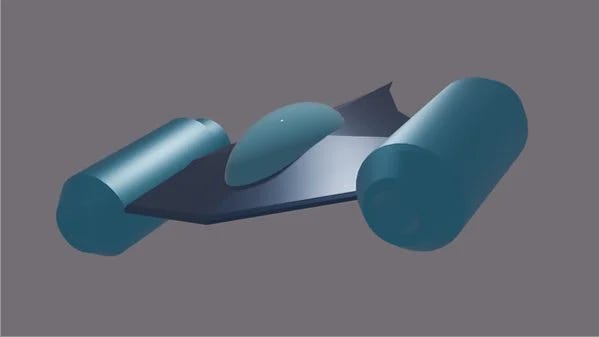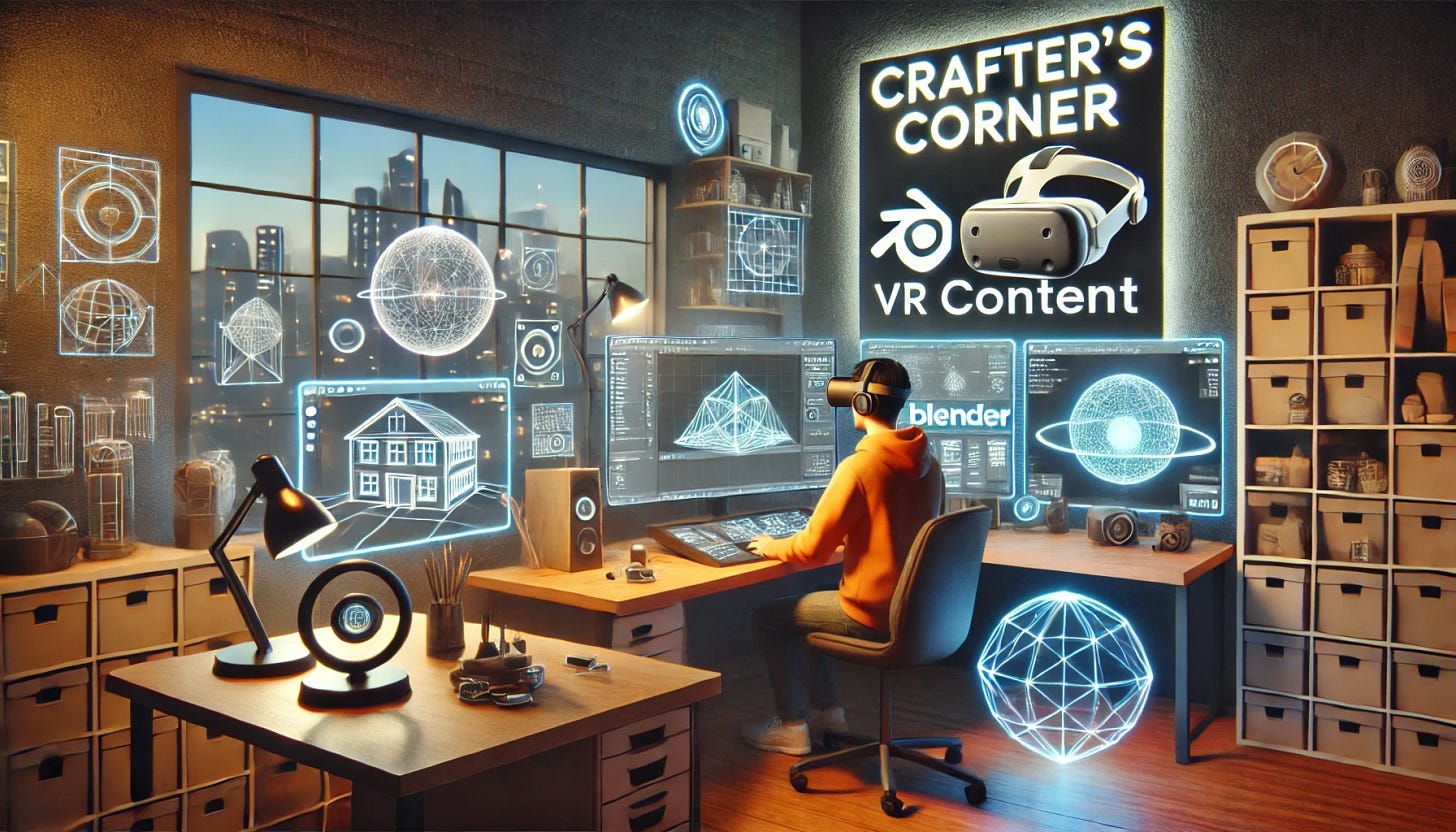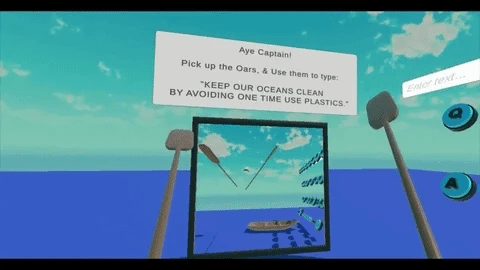Boston VR Newsletter - October 2024 Edition
Monthly Socials, Volumetric Video, Crafter's Corner, and More...
Monthly Socials!
The organizers and volunteers of Boston VR are continuing our monthly socials at TimeOut Market.
The next social event is on November 4th at 7 pm.
Click here to RSVP!
Animate in Blender and export to Unity!
RSVP for the next session: Saturday, November 16, 2024
3:00 PM to 5:00 PM EST
It’s hosted by the awesome John Gagan, an experienced web developer, and artist, who has seven years of experience with Blender, four of which he spent as the head of the Boston Blender Group. He has degrees in Art and Computer Science and has combined these interests by studying Unity and Blender.
This dev jam is your chance to learn about Blender or sharpen your skills!
For more info, click here to RSVP for the event!
Details:
*Please bring your laptops, as this is a hands-on demo.
Watertown Public Library, Room: Lucia Mastrangelo Meeting Room
Description: This event is run though the Boston Virtual Reality Meetup Group. Come to the November Blender meetup and learn how to create an animation pipeline between Blender and Unity! At the November meetup, John Gagan will teach us how to create a simple spaceship in Blender and animate it, resulting in two animation clips. One animation clip of the spaceship flying and one of it rolling. The model and both animation clips will then be exported to Unity and combined to create an animation. After the hour-long demo, people will have a chance to work on projects together and network.
Featured Article: Volumetric Video for the Uninitiated XR Developer by Casey Armstrong
Read the full article here:
Crafter’s Corner – Crafting what you see in VR
Welcome again to Crafter’s Corner, the section of the newsletter where we discuss how to build content for VR. In the previous two newsletters, we kicked off our conversation about building for VR with a discussion about the most popular VR headsets out there and their underlying hardware and followed up with a high level overview of the tools used to build VR experiences.
This month we are covering two topics, beginning with current events. After last month’s newsletter went to print, Meta held its annual Connect event where it delivered two major reveals in the VR headset world. The first was expected: the Quest 3S is now on the market for $299 in the US and has the same processing power as the Quest 3, but with the same fresnel lenses as the Quest 2 instead of the Quest 3’s pancake lenses to account for the cheaper price. The second announcement was also expected but very little was known beforehand about what exactly would be announced. We were expecting an update on Meta’s progress on building a lightweight headset that could deliver XR experiences using hardware that could be worn all day. This project was revealed during Connect as “Orion”, and its reveal had some big surprises.
From an experience crafter’s perspective, the Quest 3S is not a major release, since the CPU and GPU are identical to the Quest 3. If anything, it makes development for Quests easier than before since now only Quest 3 and Quest 3S devices are available for sale, making it simpler to design an experience for a single hardware model. Orion, however, is different. Given the nature of the hologram projection that Orion uses for its display, this will be the first device in the Oculus line to not support pure Virtual Reality at all. It appears Orion is designed from the ground up to give its users Mixed Reality and Augmented Reality experiences, but since the screens only overlay their graphics on top of what a user can see rather than replacing it, experiences will not have full control over what a user sees like in VR. In fact, it is reported that the field of view for Orion is 70 degrees diagonal, which will also prevent crafters from building fully immersive experiences for this device. It will be a while yet before developers are provided with Orion development kits – Mark Zuckerberg says to consider it a “time machine” and a “glimpse of the future” for now – but we can expect that crafting experiences for Orion will require different approaches than for the Quest today.
For our second topic this month we kick off our exploration of one of the most popular, and free, 3D modeling tools: Blender. Of course, Blender is not the only tool a crafter can use to create their models. Maya is another popular tool, and the Unreal Engine itself has some tools for 3D modeling as a couple more examples. We will focus on Blender here, but know that you can explore other tools as well. 3D modeling is composed of several different activities, each of which we will spend some time going into. However, something to keep in mind is that while today’s Blender provides all the tooling required to build a complete animation even at the level of an animated motion picture, as an experience designer, some of those tools are best to not use in Blender but instead to wait until you are building in the game engine. This is because not everything Blender does can easily be transferred from Blender into a game engine, and objects rendered in Blender may not look quite the same when shown in the game engine, requiring adjustments in the game engine after the Blender work is done. We will explain in more detail when we get to that point, but it is something to keep in mind.
The most fundamental of the components in designing and building 3D objects is the mesh itself, sometimes called the geometry. These meshes are made up of three basic building blocks: 1) the vertices, or points of the object, 2) the edges, or the lines between these points, and 3) the faces, or planes made up of a group of points. Generally in 3D modeling the goal is to use 4-vertex faces, or “quads” as much as possible because it assists with being able to quickly select a whole series of faces on the mesh at once, however, a face can be made of 3 vertices (a “tri”) or more than four vertices (an n-gon), though n-gons especially should be avoided if possible as they will not animate well.
Blender has two different approaches to building up meshes that will form an object. In “Modeling” mode, you add basic shapes like cubes and spheres, then perform commands like slice, stretch, shrink, and extend to transform the basic shapes into the intended object’s shape. In “Sculpting” mode, you treat your object more like clay and do things like grab, smooth, and flatten to morph the vertices and edges of your object to the new shape. Both of these approaches are valuable and complementary, though for modeling man-made objects with hard edges, only modeling mode may be needed.
One interesting thing about Blender is how important hotkeys are to using the software. Many popular software products have keyboard shortcuts, but few are designed so thoroughly around them. The learning curve for using a program by its hotkeys is steeper, but it is ultimately well worth the investment, and so YouTube tutorials on Blender fundamentals are even more valuable to help learn the software. Fortunately, YouTube is full of videos of incredible 3D modelers showing how they build their models and helping new modelers learn the tool, so there is plenty of help out there. Just remember that the experts in these videos are probably expecting the entire process of building out a scene to be done in Blender, and as a VR experience crafter, some of the steps they show in Blender you’ll be doing in your game engine.
As a designer for objects that will be intended for VR, one thing to keep in mind is that the number of faces needs to remain relatively small compared to a modern PC game. To save on power and battery life, the GPU of the Quest headset is relatively weak, so 3D objects in an experience for the Quest need to be simpler than what Blender is capable of doing with no restrictions. Having fewer faces to work with will mean that a crafter’s objects will need to be less realistic than they could be if they were running on a PC. However, there are tricks we will discuss to help improve the look of a 3D object even if the mesh of the object has fewer faces.
Next time we will look into other aspects of 3D modeling in Blender so that your objects will be ready to export into your game engine of choice. See you there.
Justin is a long-time software engineer who specializes in cloud and VR development. Tell him what you’d like to see in this series. He can be reached at https://archmag.us or justin@archmag.us
Project Spotlight: Typing at Sea: A UI Experiment by CrowdsourcingKC
You can side load it here
Book of the Month:
From the Amazon.com:
Understand the coming metaverse―and discover how to look past the hype and harness the future of technology.
Metaversed is an insightful discussion and analysis of the next, rapidly approaching technological revolution. The authors deliver a compelling new exploration of how the metaverse and emerging technologies combine to define our collective future. In addition to identifying the business opportunities, the book pulls back the curtain on major safety and privacy issues that will arise and the expected shifts in both our private and social spheres.
In the book, you'll understand:
How multiple industries will be changed and challenged in a 3D spatial world and how to navigate the future crypto-ladden business landscape;
Legal and policy considerations necessary to build and maintain safe, shared digital spaces
The economic and social impacts, including the potential for our digital lives to outlive our physical selves
Actionable insights, so you can make the most out of the next digital revolution
Metaversed is a can't-miss presentation of the most significant market opportunities and societal challenges posed by the metaverse. It also will empower readers to take positive action that avoids the same online mistakes that happened on social media and create more responsible tech usage habits in our personal and professional lives.
Stay tuned for our next newsletter for more updates, highlights, and community stories. Let's keep exploring the infinite possibilities of extended reality together!
Boston VR is committed to fostering a welcoming and innovative community for XR enthusiasts and professionals.
Whether you're a developer, creator, researcher, or just plain curious, we're excited to explore the future of XR with you.
For more detailed discussions and to share your thoughts or experiences, don't hesitate to join us at our next meetup or reach out through our community channels.
See you in the virtual world!
Join the Boston VR Slack
To join, click here
Would you like to spotlight your VR project to inspire creativity in our community? Email Chris at chris@bostonvr.org with a short description of your project and why it should be included in the newsletter.
Interested in Volunteering with Boston VR?
Email Casey We need help with marketing, event planning, dev jams, sponsorship, and more!
Thank you to our Premium Sponsor, AMXRA!
AMXRA is the premier medical society advancing the science and practice of medical extended reality, https://amxra.org/.
AMXRA has generously committed to being a premium sponsor for Boston VR over the coming years. We are immensely grateful for their support and partnership in exploring the forefront of XR technology.